

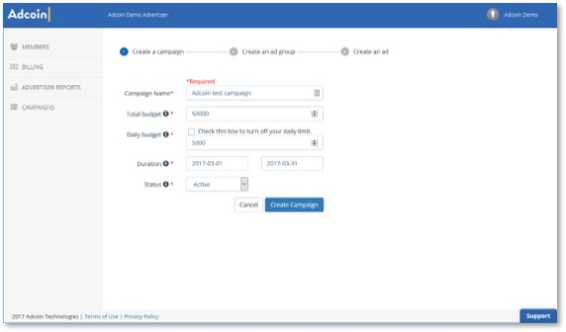



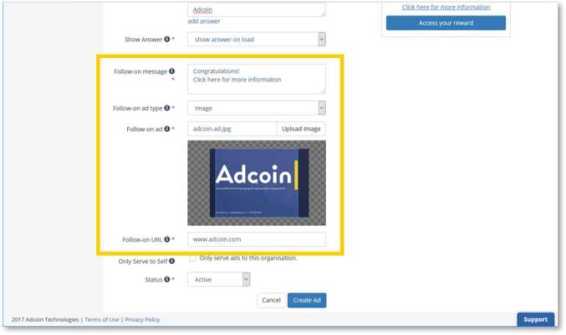
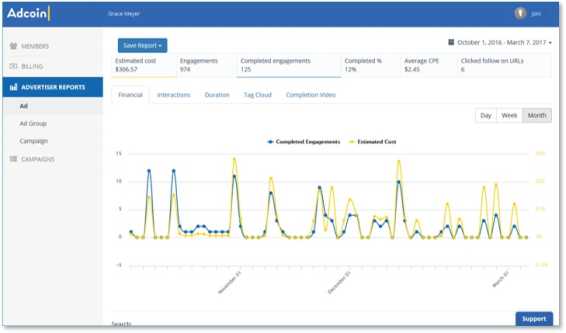
CAMPAIGN GUIDE
Creating a campaign in the Adcoin dashboard (https://dashboard.adcoin.com/) is a straight forward and simple process. It is possible for you to have a campaign up and running from scratch in less than 15 minutes.
Here’s how:
STEP 1:
Once you’ve logged in, navigate to ‘Campaigns’ and create a new campaign by pressing the ‘+Campaign’ button.
STEP 2:
Enter your campaign settings (e.g. name, budget, period etc.) in the dashboard and click on ‘Create Campaign’ button.
STEP 3:
After you have created your campaign, it is time to create an ad group by pressing the ‘+Ad Group’ under the ‘Ad Groups’ tab. Ad groups are used for setting up your campaign’s targeting options.
STEP 4:
Next step is to create the materials and adjust engagement settings for your ads. You can find the ad creator under the ‘Ads’ tab by clicking on the ‘+Ad’ button.
STEP 5:
Once you have created your campaign, ad group and ad, make sure they are all set to ‘Active’ and that there is enough credit on your account. After this the campaign goes live right away according to your campaign settings.
STEP 6:
Monitor your campaign performance in the ‘Reports’ section of the dashboard. The reports are interactive and you will be able to select which metrics to see in the graph, change the reported time period and of course check detailed engagement results.
STEP 7:
After your campaign has run, go create another one – you’re an expert already!
If you want to make any adjustments to your campaigns, ad groups and/or ads, they can be made at any time before or during the campaign. Bear in mind that all confirmed changes do go live in real-time.
Here’s wishing you successful campaigns!

